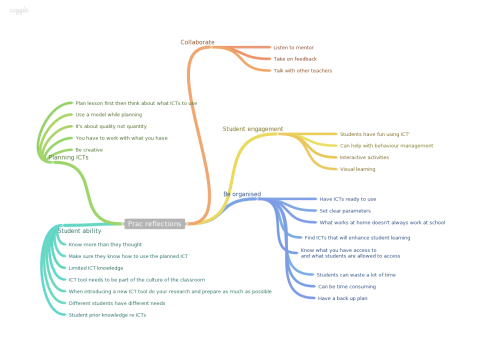This afternoon I decided to check in with some of my most inspirational PLN (Personal Learning Network) tweeters. I am sure I have said this before, but the folk over at Edutopia (or the George Lucas Educational Foundation) has a website that you can go and check out and is also on twitter. I have read some very interesting things because of their tweets, and can highly recommend them as an inclusion to your PLN. Essentially, they are dedicated to empowering today’s learners through the creation of inspiring and engaging learning experiences. Anyway, I was scrolling through my latest tweet updates when I stumbled across one which said: How to assess whether & how to use digital #learning tools: http://edut.to/17VyvIa #edtech Expand. This then led me to an article on Polyphonic Teaching with Digital Learning Tools. Now I have never heard of Polyphonic Teaching, but I thought it was well worth a look, if for no other reason than it had the words ‘Digital Learning Tools’ in the title 🙂
Wow!!!!
I am so pleased I decided to read this article.
So let me tell you a bit about it…
Polyphony basically means many voices, for those of you, like me, who don’t know what it means. Polyphonic teaching is about teachers and students learning together (being co-learners) to gain mutual understanding and knowledge. This is achieved through dialogue and collaboration (or many voices.
Gone are the days of the Sage on the Stage! 🙂
This philosophy is based on the premise that true learning is only achieved through the contribution of many individuals’ knowledge and understandings. This process enables the exchange of many perceptions of the world (or a mutual exchange; in which the student is an active participant.
The differences between this and other the other forms of teaching (Monological and Dialogical) are many. For instance, this form sees the student as a co-learner, not the receiver of information; but rather, the builder and explorer of information. Also, communication in this form is not just one way (teacher to student), but instead initiated and controlled by both the teacher and the students.
Now that would have been enough for me, I mean I was super happy to have found this information and to have reflected on how I think this sits with me and my philosophy of education, but if you remember I said earlier that it was the fact that the words Digital Tools was in the title that initially grabbed my attention. Well, this site also has some suggested digital tools for a Polyphonic field trip. Want to know more…go read the blog, you will be glad you did.